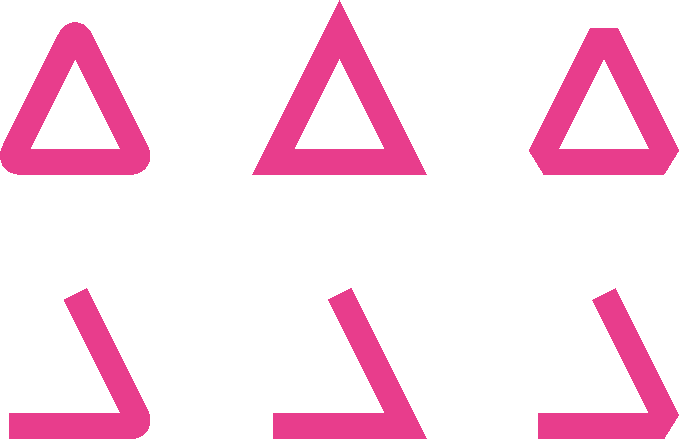VectorizerPolyline
VectorizerPolyline allows you to draw line segments and polylines.
Stroke Thickness
It defines, in world units, the width to use to draw the outline of the figure. If it is equal to zero, the Stroke part of the mesh will not be drawn.
Has Fill
If set to True, the Fill part of the figure will be generated (marked by VectorizerInstructions of type Fill). Otherwise, it will be ignored even if a material is assigned.
Curve Tolerance
Controls the tessellation of curved lines. The lower, the more vertices are used. Only relevant for figures that have a Radius property or, for VectorizerPath, the accuracy of the curve commands (Beziér and Elliptical arcs).
Points
A vector containing the coordinates of the polyline's vertices. Currently the only way to add point is to directly enter the values in this vector. A more user-friendly way will be added in future releases.
Line Style
How to render the joints of the polyline, between Miter, Round, and Bevel.
Radius
Controls the radius of the rounded joints, in world units. Only relevant for the Round Line Style.
Closed
If True an additional segment will be added, connecting the last point to the first.
Remarks
For a more user friendly way of entering these vertices, consider extending VectorizerPolyline and changing the contents of the Points property or using SVG path-syntax in a VectorizerPath to define a polyline.
Examples
The first row shows a closed polyline in the three available line styles. From left to right: round, miter, and bevel. In the second row, the same styles applied to an open polyline.